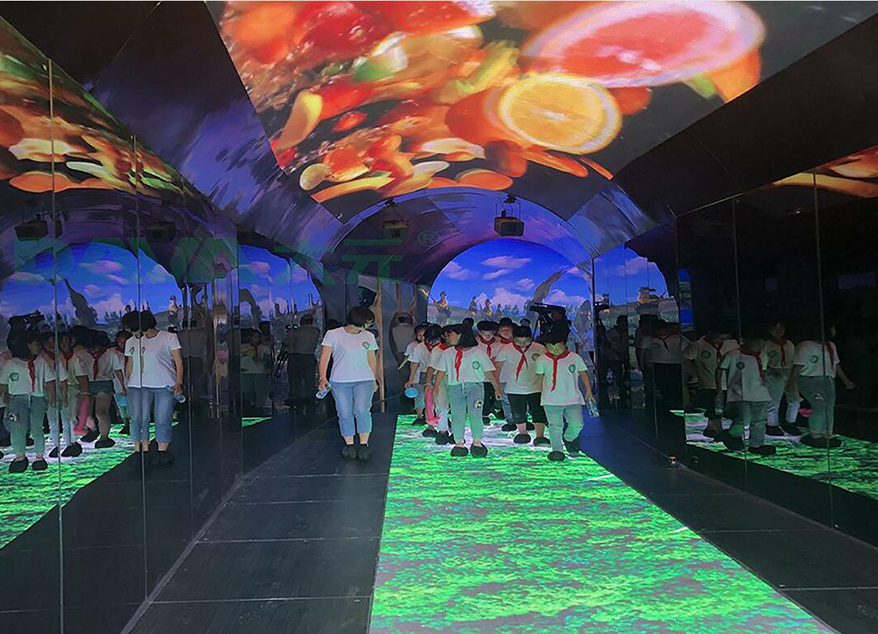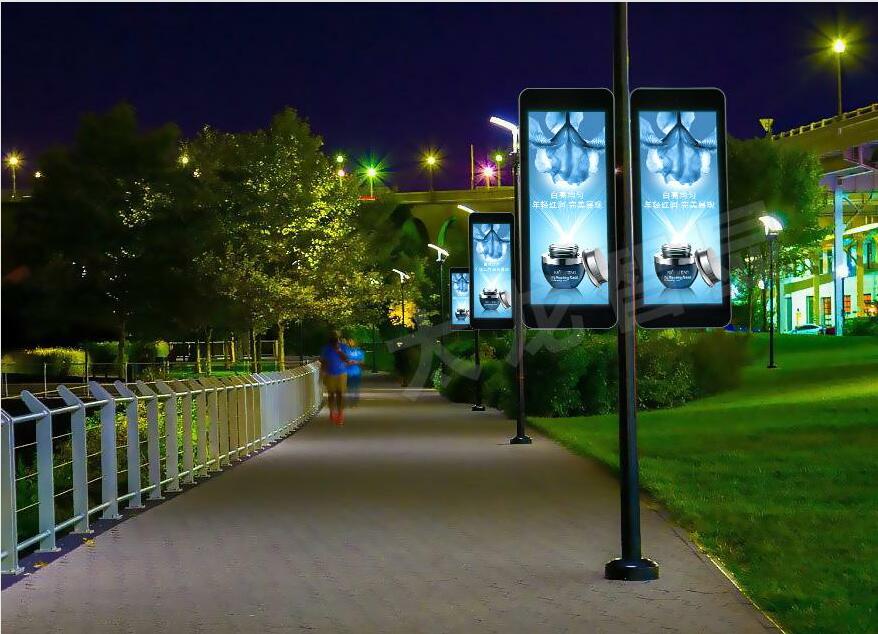Command center solution
2. Subdivision of management authority: The controller supports network sub-control and multi-user operation. The user can operate the large screen with a single mouse or keyboard, and the operator can also use the mouse and keyboard of their workstation to control the large screen system through the software. , Carry out various remote operations and realize interactive remote control.
3. Multi-signal display: realize multi-signal access display, large-screen control software supports various operations of signal image window and processor application window, including window opening/closing, attribute setting, free movement zooming, superimposing, and realizing window Random roaming on the splicing wall, etc.
4. Pre-plan management: It is convenient to realize the preparation, storage, modification and deletion of scenes and pre-plans, and all display screens can be pre-arranged (setting the template for the window size and position of the display signal, and the saved display can be recalled at any time Pre-plan), support the use of "hot keys" (shortcut keys) to quickly call pre-plans. Support the automatic execution function of the plan, which can be triggered according to the time or event to realize the automatic display of the screen.
5. Compatibility: Realize the interconnection and intercommunication of multiple display systems, which can interconnect and interwork with the large-screen display systems of the fire department monitoring system, the public security bureau monitoring system, and the traffic management bureau monitoring system.